Download
Current version: 1.2.17 | Release notes
Windows
More downloads...
Installer (.exe): 64 bit | 32 bit | ARM
Standalone (.zip with .exe + support files): 64 bit | 32 bit | ARM
Windows warning message
You will probably see a warning message when running the installer. Click More info and then Run anyway to continue.
Click here for more information.
You may see a Windows Defender warning message. It looks like this:
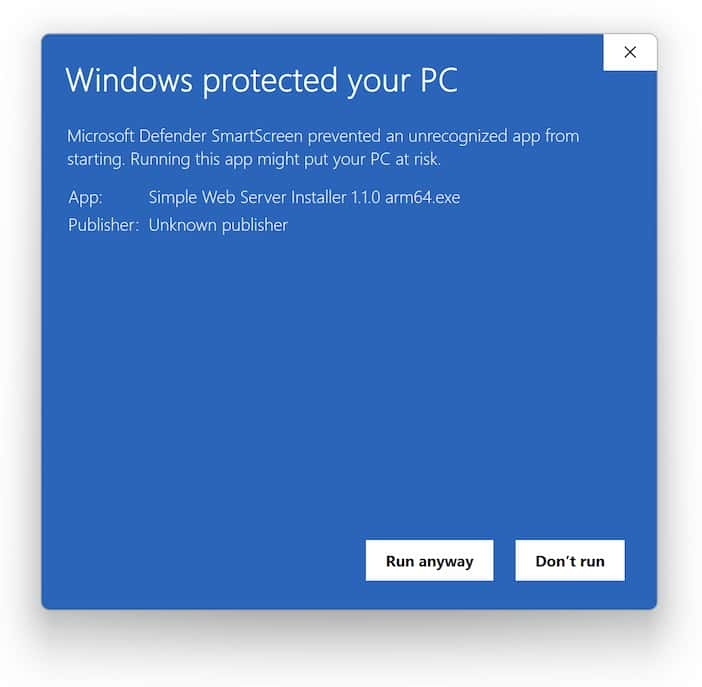
Why does this warning message appear?
It's because the program is not signed, which means Windows can't verify the developer/publisher. In order to get rid of this warning message, we would need to buy a signing certificate, which is too expensive given that this is a free project. If you are concerned about this warning message, then you can download the program from the Microsoft Store instead.
macOS
More downloads...
Installer (.dmg): Intel Chip | Apple Silicon
Standalone (.app inside .zip): Intel Chip | Apple Silicon
How to check if your Mac has an Intel processor or Apple silicon
These downloads require macOS 12 (Monterey) or later.
Click here for older versions of macOS.
For macOS 11
The last compatible version is 1.2.15.
Installer (.dmg): Download
For Mac OSX 10.13 and 10.14
The last compatible version is 1.2.9.
Installer (.dmg): Intel Chip
Standalone (.app inside .zip): Intel Chip
For older versions of Mac OSX
Try version 1.2.0. If it doesn't work, you're out of luck.
Installer (.dmg): Intel Chip (Mac OSX 10.12+)
Standalone (.app inside .zip): Intel Chip
Linux
Debian/Ubuntu (.deb): 64 bit | ARM
Fedora/openSUSE (.rpm): 64 bit | ARM
If we don't have the download you need, you can manually build for your platform.
Chrome OS
Simple Web Server is not supported on Chrome OS. Chrome OS users should use Web Server for Chrome for as long as Chrome Apps continue to work on the platform.