Server Options
Option names correspond to the option key in config.json. See Editing config.json.
Enabled
- Name:
enabled - Type:
true/false - Default: -
Directory
- Name:
path - Type: path string
- Default: -
Directory to serve files from. If the directory is within a hidden folder, then make sure to enable Serve hidden/dot files.
Port
- Name:
port - Type: number 1 - 65535
- Default:
8080
Port that the local web server is accessible on. Access the website at http://localhost:[PORT].
Accessible on local network
- Name:
localnetwork - Type:
true/false - Default:
false
Makes the web server accessible over LAN (local area network) to other computers on the network. Access it from another computer using the host computer's local IP address and the specified port. The LAN IP address is displayed in the app under web server URLs.
Enabling this option requires local network access. On Windows and macOS you may see a firewall permission prompt when enabling this option. You must allow access in order for the web server to work over LAN.
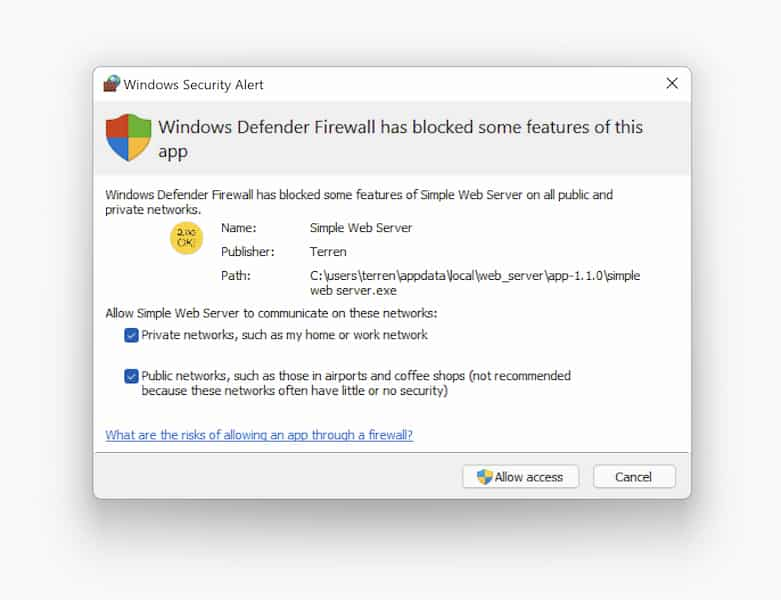

Basic Options
Automatically show index.html
- Name:
showIndex - Type:
true/false - Default:
true
When no file path is specified, automatically serve index.html (if it exists).
Single page rewrite (for SPAs)
- Name:
spa - Type:
true/false - Default:
false
Automatically rewrite all paths that don't exist to a single page. For Single Page Applications.
Rewrite to (for SPAs)
- Name:
rewriteTo - Type: string
- Default:
/index.html
If the Single page rewrite option is enabled, specify what file to rewrite to. For Single Page Applications.
Show directory listing
- Name:
directoryListing - Type:
true/false - Default:
true
Show a list of files in the specified directory instead of a 404 page.
Exclude .html extension
- Name:
excludeDotHtml - Type:
true/false - Default:
false
Exclude .htm and .html extensions from URLs. For example, /example.html will redirect to /example. If a file exists at the path without an extension, the HTML file will still be rendered instead.
Advanced Options
Listen on IPV6
- Name:
ipv6 - Type:
true/false - Default:
false
Listen over IPV6 instead of the default, which is IPV4. This will change the web server URL(s) to be IPV6 instead of IPV4, however some IPV4 addresses will remain functional when LAN is enabled.
Cache-Control header value
- Name:
cacheControl - Type: string
- Default: -
Optionally specify a custom Cache-Control HTTP header value. Learn more about the Cache-Control header.
Set CORS headers
- Name:
cors - Type:
true/false - Default:
false
Allow cross origin requests. Sets Access-Control-Allow-Origin header to *, Access-Control-Allow-Methods to GET, POST, PUT, DELETE, and Access-Control-Max-Age to 120. Learn more about Cross-Origin Resource Sharing.
Serve hidden/dot files
- Name:
hiddenDotFiles - Type:
true/false - Default:
false
Allow requesting hidden/dot files. These are files or folders with names that begin with a . character.
Allow file upload
- Name:
upload - Type:
true/false - Default:
false
Allows PUT/POST requests. Includes hidden/dot files if they are enabled.
Allow replacing files
- Name:
replace - Type:
true/false - Default:
false
If file upload is enabled, allows replacing files that already exist. Includes hidden/dot files if they are enabled.
Allow deleting files
- Name:
delete - Type:
true/false - Default:
false
Allows DELETE requests. Includes hidden/dot files if they are enabled.
Always use static directory listing
- Name:
staticDirectoryListing - Type:
true/false - Default:
false
Disables JavaScript enhancement of the directory listing page.
Show hidden/dot files in directory listing
- Name:
hiddenDotFilesDirectoryListing - Type:
true/false - Default:
true
If hidden/dot files are enabled, determines if they will be shown in the directory listing. This includes .swshtaccess files.
Serve precompressed .gz and .br files
- Name:
precompression - Type:
true/false - Default:
true
Check for and serve precompressed versions of files stored in the same directory with .gz or .br appended to the file extension. Supports Gzip and/or Brotli compression. For example, if a request is made for example.txt, the server will first check for example.txt.gz or example.txt.br and serve those if they exist and if the client indicates it supports that compression method via the Accept-Encoding header.
Enable .swshtaccess configuration files Unfinished / May change
- Name:
htaccess - Type:
true/false - Default:
false
You can use .swshtaccess files to set additional rules on a per-directory basis. See Advanced configuration using .swshtaccess files.
On-the-fly compression Hidden
- Name:
compression - Type:
true/false - Default:
false
Enables on-the-fly compression for supported browsers. Supports br, gzip, and deflate compression. Not recommended due to poor performance. See Issue #74.
Error Pages
Custom 404 page file path
- Name:
custom404 - Type: path string
- Default: -
File path to a custom 404 page. Will fallback to a generic 404 page if this value is empty or specified path is not valid.
Custom 403 page file path
- Name:
custom403 - Type: path string
- Default: -
File path to a custom 403 page. Will fallback to a generic 403 page if this value is empty or specified path is not valid.
Custom 401 page file path
- Name:
custom401 - Type: path string
- Default: -
File path to a custom 401 page. Will fallback to a generic 401 page if this value is empty or specified path is not valid.
Tips
You can specify a custom file path for any error page in the config.json file. The app may check for the following error pages: 400, 401, 403, 404, 429, 500. See Editing config.json.
Custom error path variable
- Name:
customErrorReplaceString - Type: path string
- Default: -
Optionally specify a custom string that will be looked for in your error pages and replaced with the current path. For example, if your custom 404 page included: The file at {{PATH}} does not exist and you set this option to {{PATH}}, when your custom page is served it would say The file at /example.txt does not exist.
Security
Use HTTPS
- Name:
https - Type:
true/false - Default:
false
Make server accessible over a secure connection (https) instead of http. Uses the same single port, so you cannot use both http and https at the same time. See Using HTTPS.
SSL/TLS certificate
- Name:
httpsCert - Type: string
- Default: -
Optionally override this option to provide a custom HTTPS certificate. See Using HTTPS.
SSL/TLS private key
- Name:
httpsKey - Type: string
- Default: -
Optionally override this option to provide a custom HTTPS private key. See Using HTTPS.
Enable HTTP Basic authentication
- Name:
httpAuth - Type:
true/false - Default:
false
Require authentication using the HTTP Basic authentication protocol. Specify a username and password in the HTTP Basic auth username and HTTP Basic auth password options. If either the username or password option is missing or invalid, the web server will become inaccessible.
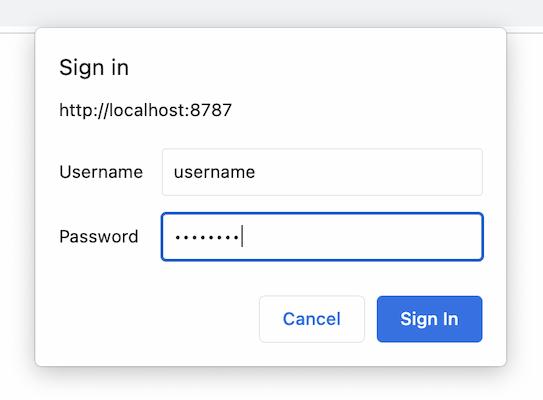
HTTP Basic auth username
- Name:
httpAuthUsername - Type: string
- Default: -
Username for HTTP Basic authentication. Cannot contain a colon (:) character or control characters.
HTTP Basic auth password
- Name:
httpAuthPassword - Type: string
- Default: -
Password for HTTP Basic authentication. Stored in plain text. Cannot contain control characters.
Maximum connections per IP address
- Name:
ipThrottling - Type: number
- Default:
10
Limits the number of incoming connections per IP address. Set to 0 for unlimited connections.