Using HTTPS
Simple Web Server automatically generates a dummy certificate when you enable HTTPS, but you can also use your own custom HTTPS certificate if needed.
Using a dummy certificate for testing purposes
Some newer web APIs require a secure (https) connection in order to use certain features. While this isn't a problem when testing on localhost (see Secure contexts on MDN), you may want to use a dummy HTTPS certificate to test these features on other devices over LAN.
When you enable HTTPS by checking the HTTPS checkbox, Simple Web Server will automatically generate a self-signed dummy certificate for you. You don't need to do anything else unless you want to use a custom certificate (see below).
Because the certificate is self-signed, you will receive an error message in the browser.
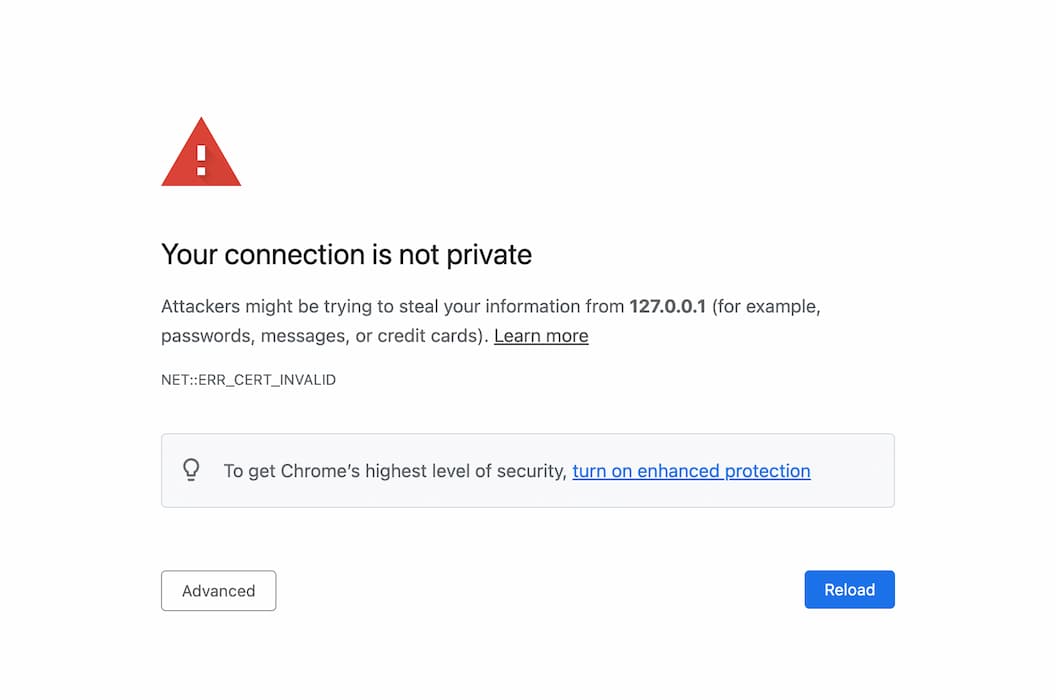
For testing purposes, you can bypass this error:
Chrome: Type thisisunsafe on your keyboard while on this screen.
Firefox: Click "Advanced..." and then click "Accept the Risk and Continue".
Safari: Click "Show details", click "visit this website" and then click "Visit website" to confirm.
Using a custom certificate
If you want to use your own certificate instead of the automatically generated dummy certificate, you can provide custom certificate files in the SSL/TLS certificate and SSL/TLS private key fields.
The file fullchain.pem corresponds to the SSL/TLS certificate.
The file privkey.pem corresponds to the SSL/TLS private key.
When you provide custom certificate values, they will override the automatically generated dummy certificate.