Coming from Web Server for Chrome?
Simple Web Server is a continuation of Web Server for Chrome, and was created because Chrome Apps are going away. It's designed to be familiar for users coming from Web Server for Chrome.
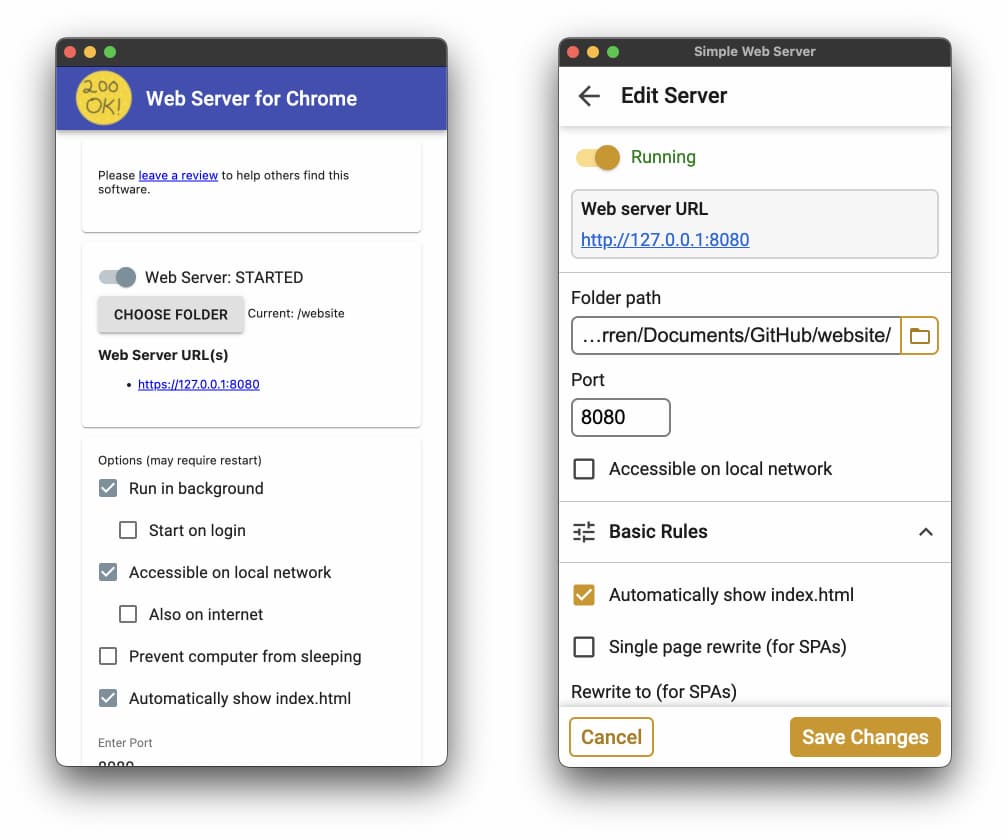
Simple Web Server has many new features and capabilities for users coming from Web Server for Chrome.
- You can now run multiple local web servers at the same time
- Simple Web Server has many more server configuration options
Please note that some features from Web Server for Chrome have been removed in favor of alternative solutions. Here is a list of removed options:
| Option | Alternative solution |
| Start on login | Use the option in your operating system instead. See Add an app to run automatically at startup in Windows 10 or Open items automatically when you log in on Mac. |
| Accessible on internet | Not recommended. Simple Web Server isn't designed for this use case. To make a web server accessible on the internet, you must first enable the Accessible on local network option, and then port forward the server's port through your router so that anyone on the internet can access it. Search online for a guide on how to set up port forwarding for your specific router, or see this wikiHow guide. Once you have set up port forwarding, and adjusted firewall settings if necessary, you will be able to access the web server at your public IP address and the specified port. |
| Prevent computer from sleeping | Use the option in your operating system instead. See How to adjust power and sleep settings in Windows or Set sleep and wake settings for your Mac. |
| Custom mod-rewrite Regexp | Not supported. Simple Web Server provides a simple checkbox option to enable a single page rewrite to a specified file, but does not provide an option to specify a custom regular expression. This option was omitted because we are not aware of any use cases for this feature. |